Interference can be divided into two categories:
Internal
Co-channel or Adjacent channel interference causing internal interference. Possible problem of this is due to bad frequency plan, bad site location, congestion or too high antenna location.
External
Exists when there is another transmitter or something else acting as a transmitter outside the network such as TV transmission, CCTV, Wireless Cord Phone, AMPS network, repeaters or microwave links. To avoid the disturbance, the operator has to change affected frequencies or take action on the source of the disturbance.
Uplink Interference – Probable Reason | |
Poor MS Power regulation | MS at cell borders areas interfered by other mobiles on the co-channel or adjacent channel cell border as MS transmit in all directions. |
Bad frequency plan | Uplink interference might no be noticed by Automatic Frequency planning tool. The reason is that it is normally assumed that the radio link is reciprocal, the uplink is equal to the downlink. Sometime the case might be imbalance. |
No BTS Diversity | Lack of BTS diversity might loss 3-4 dB sensitivity. |
Faulty BTS receivers | Receiver sensitivity may be lower than specification. |
High Antenna position | Could cause co-channel sites overhead. |
Downlink Interference – Probable Reason | |
Poor BTS Power regulation | Non working BTS power regulation will increase the interference in co-channel cells. |
Bad frequency plan | Uplink interference might no be noticed by Automatic Frequency planning tool. The reason is that it is normally assumed that the radio link is reciprocal, the uplink is equal to the downlink. Sometime the case might be imbalance. |
Low BTS output power | Output power is less than intended. Co-channel interferers will be heard. |
Faulty BTS transmitter | Transmitter sensitivity may be lower than specification. |
Feeder problems | Water in feeders might cause disturbances. |
Environment | Open water might cause too large coverage area causing disturbance. |
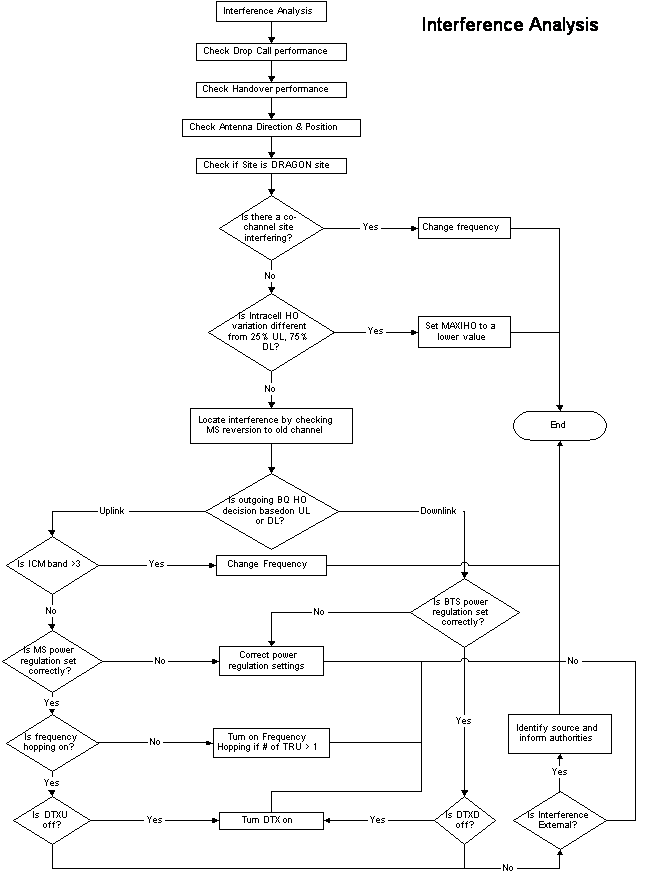
The following procedure should be performed for interference analysis:
Check the drop call performance for that particular cell. When the interference problem occurs in the cell, the drop call will be higher than usual. This might depends on the severity of the interference whether it is co-channel or adjacent channel.
Check the handover performance of the cell. The HO performance will also look bad especially when you look into the neighbor relation that has interference. For e.g. adjacent channel. (CNA consistency checking can detect this)
Check the antenna direction, position etc. This is to see whether the direction covers the right area, open space area (this can be seen by having good and updated map)
Check if the site is a dragon site. If the site is a dragon site, it might be possible to get interfered by co-channel from far away.
Check the co-channel sites, if found, change frequency and see the result. Mostly, changing the frequency will solve the interference problem.
Check the Intracell handover (normally for Intracell handover 25% Uplink and 75% Downlink) and if the variation is different from this. Intracell handover usually indicates bad quality and high signal strength. Too high number of intracell handover show a bad quality cell and if possible, you can reduce the number of intracell handover of MAXIHO to a smaller value based on the channel group.
Locate the interference from statistics based on MS reversion to old channel of total attempt. High number of reversion will show that the target frequency might be interfered.
Check the statistics from Outgoing Handover decision due to bad quality Uplink or Downlink from handover decision. High decision of handover due to quality will show the direction of interference.
Check if the interference is uplink interference (this might be an interference from other MSs) by analyze the ICM band for other band (not include band 1). If found on ICM > 3, change frequency.
Check the MS power regulation setting. If any poor setting found, correct the parameter. Improper setting of MS power regulation might cause interference. The feature used to reduce the MS power when the MS is near to the BTS and hoping that it might not interfere the uplink.
Check if the frequency hopping on or off. If more than 1 TRU, turn on the frequency hopping. Turning on the frequency will help to reduce interference by interference averaging.
Check if DTXU feature is on or off. If off, turn the DTX feature on. This will save the battery in the MS and reduce the interference.
If the interference is downlink (causing by other BTS interference), Check BTS power regulation. If any poor setting found, correct parameter setting.
Check if DTXD feature is on or off. If off, turn the DTX feature on. This is used to reduce interference and decrease BTS power consumption
If changing frequency or parameter cannot solve the interference for both uplink & downlink, it might be external interference.
Check antenna installation, ensure that the antenna is correctly installed
Check if another mobile network like AMPS is near to the location.
Check from the statistics if there is any pattern of bad quality reason. For example, for surveillance purpose, the CCTV or wireless alarm system might be turn on during nighttime only.
If external interference problem occurs, do drive test and report the usage of the frequency to authorities.

Thank you!
BalasHapusbenefit-full